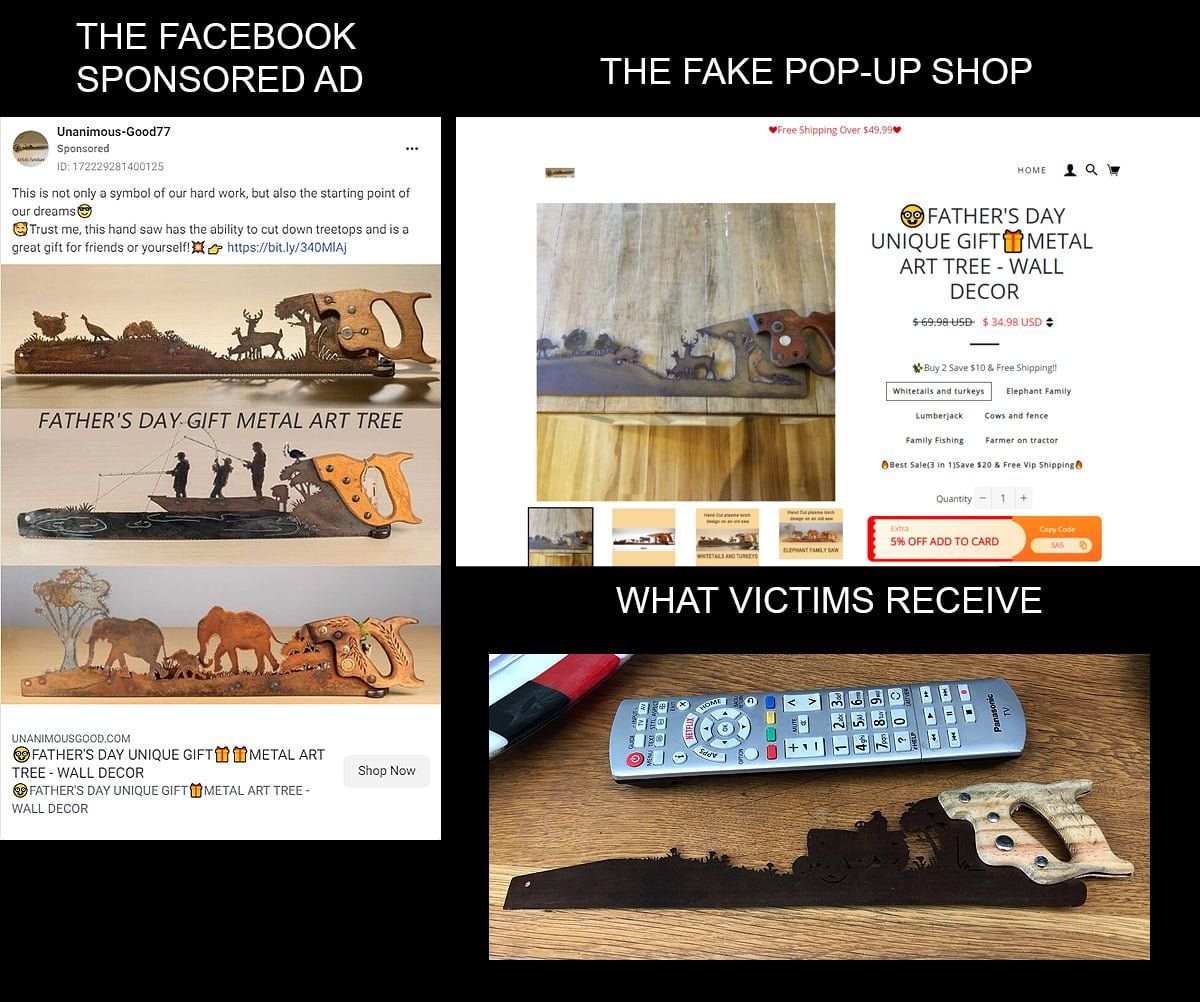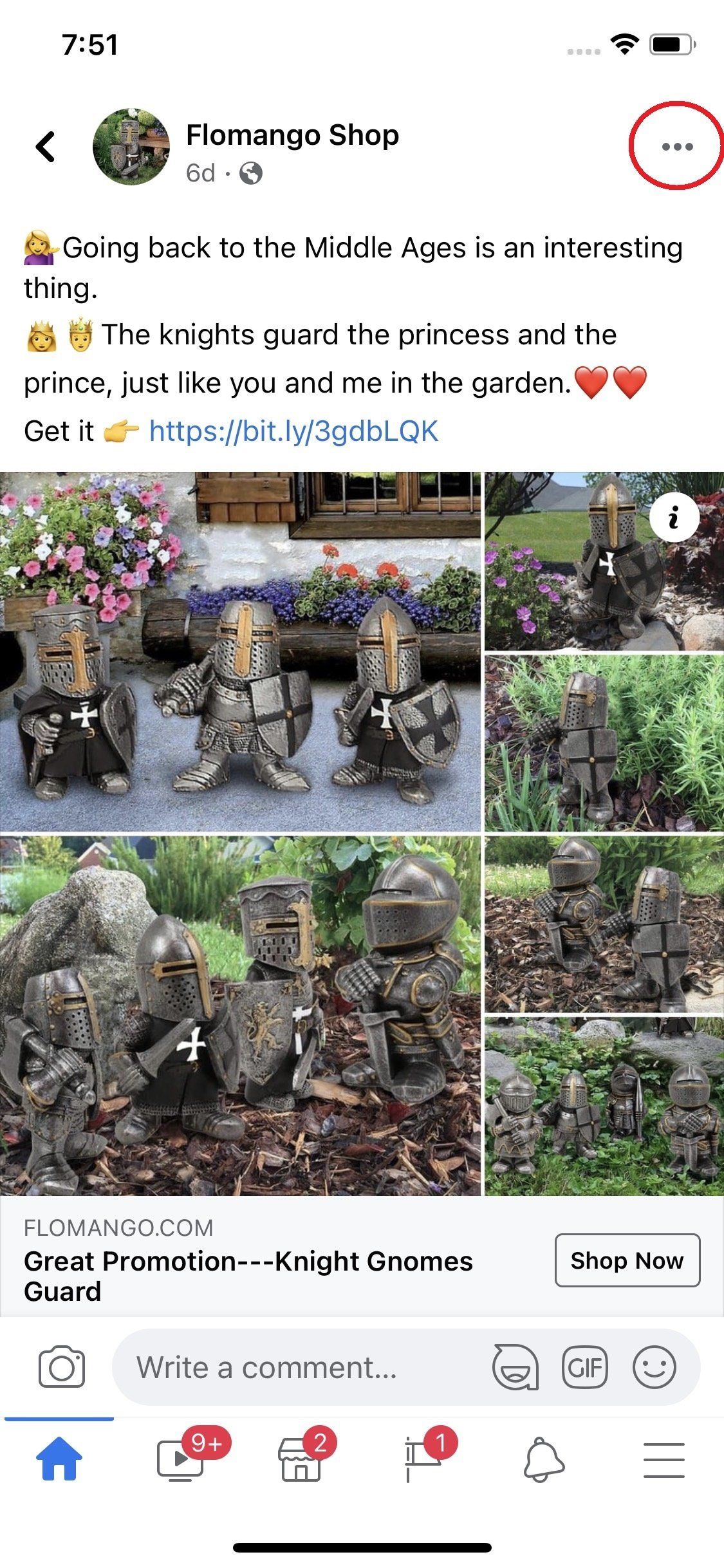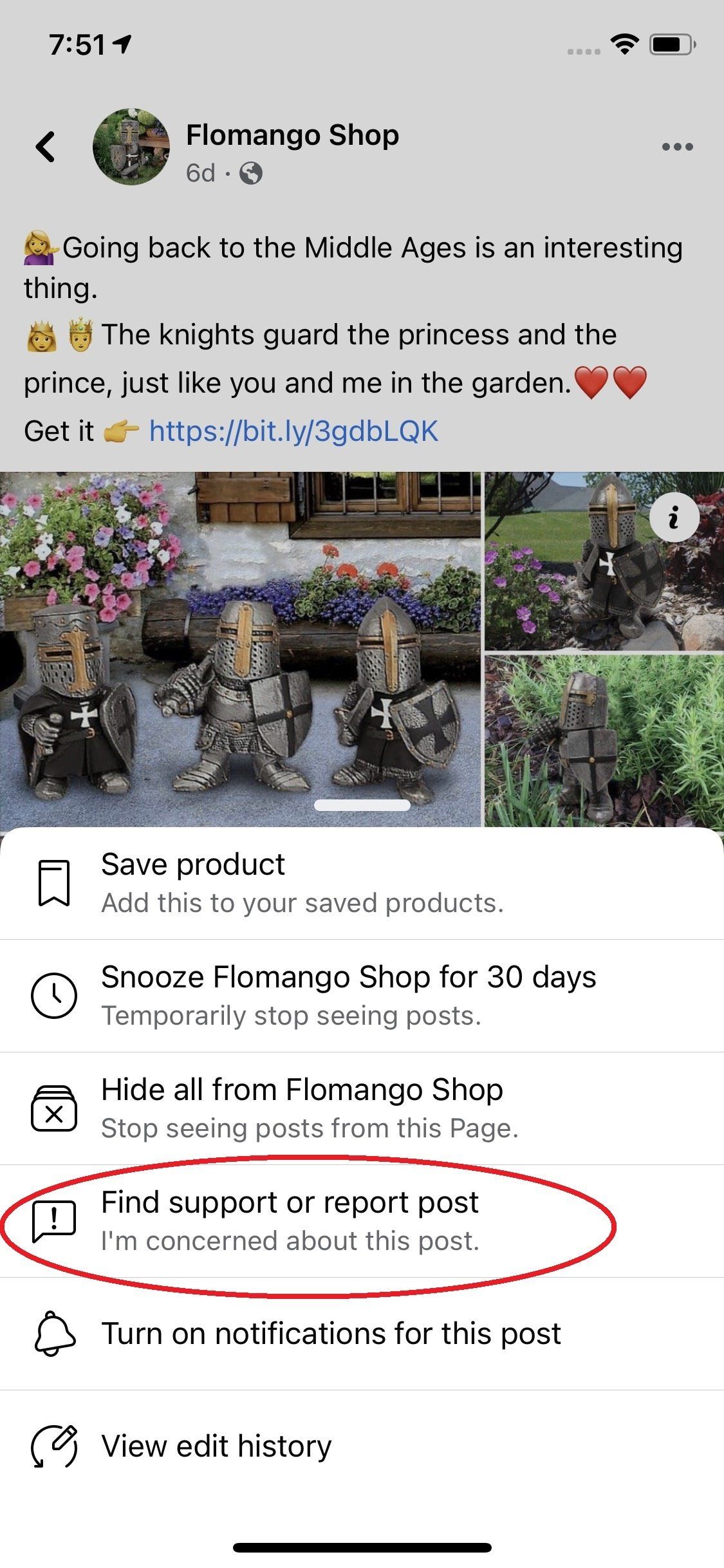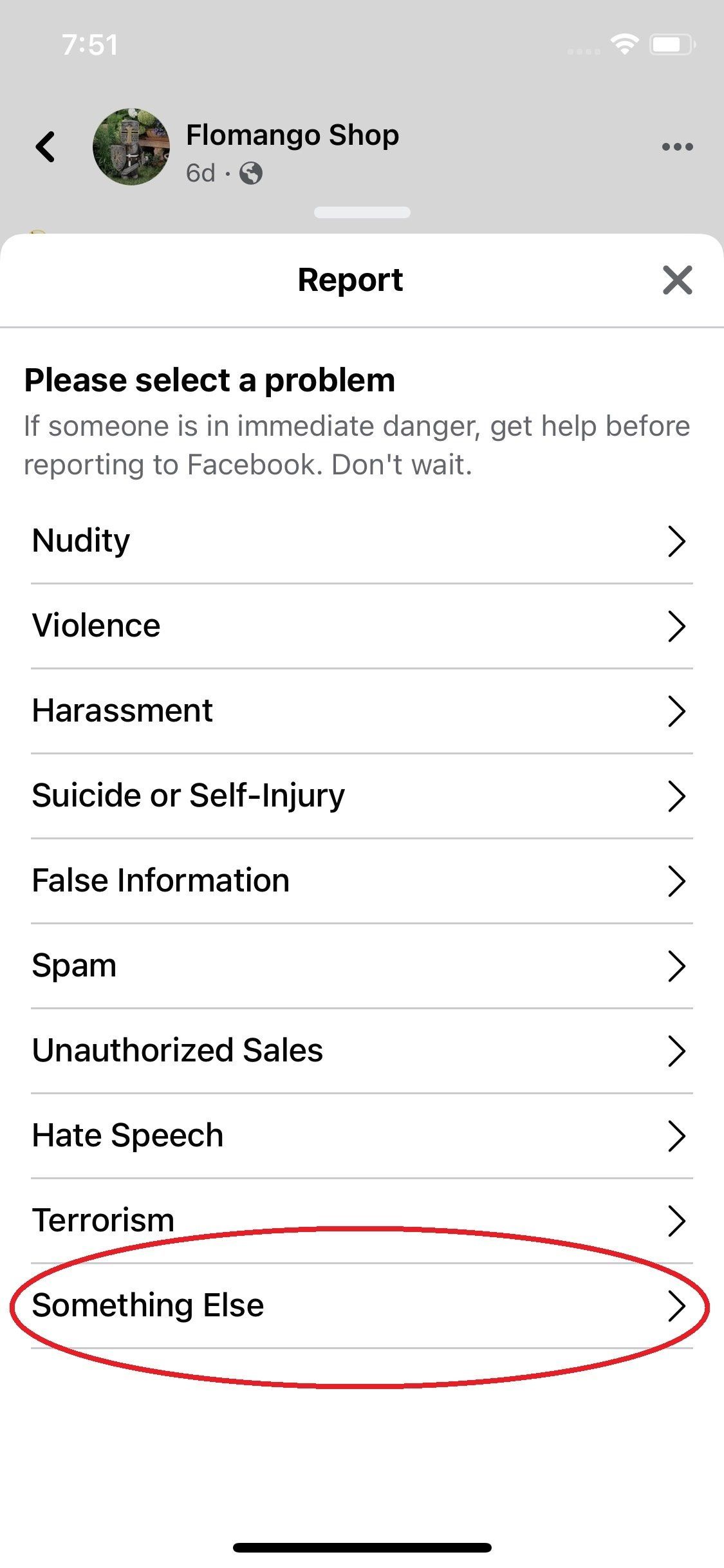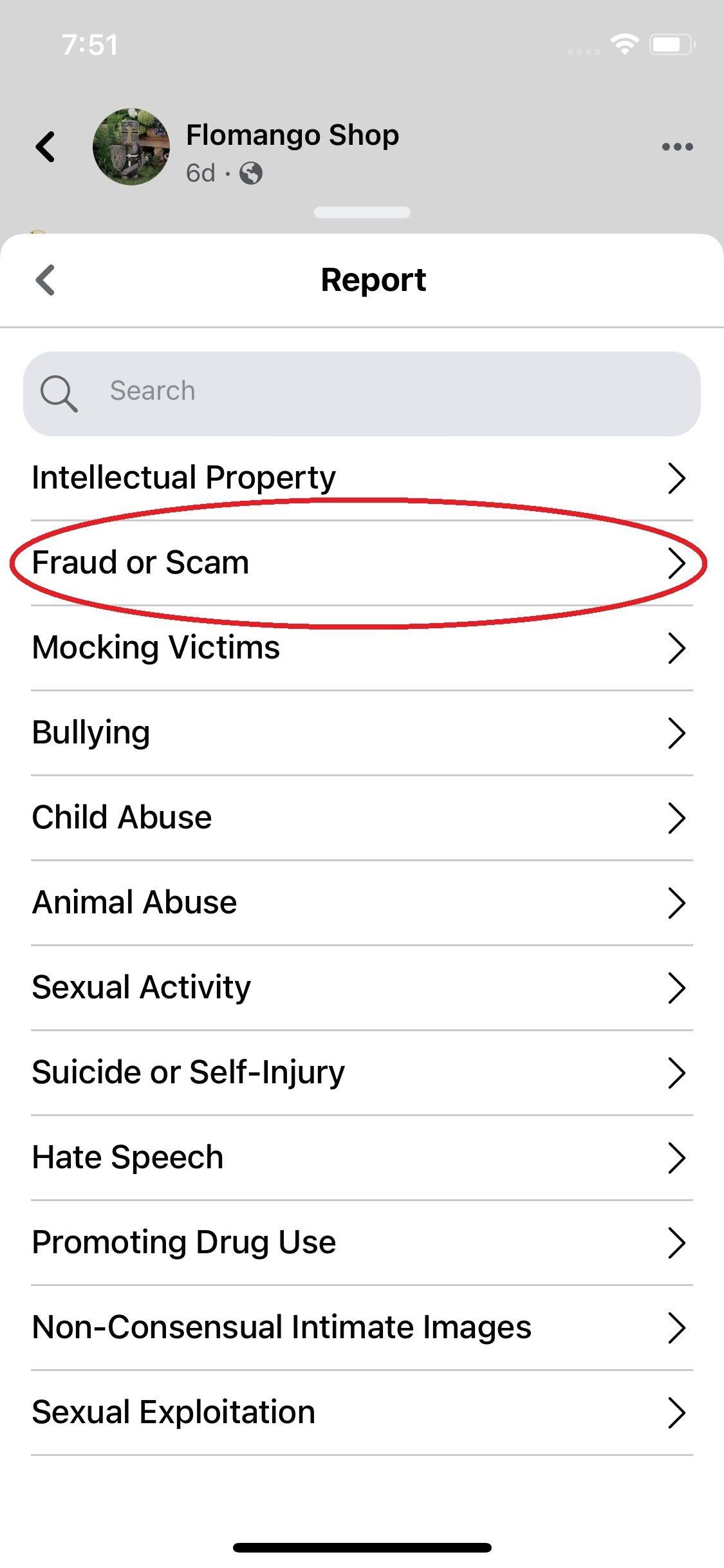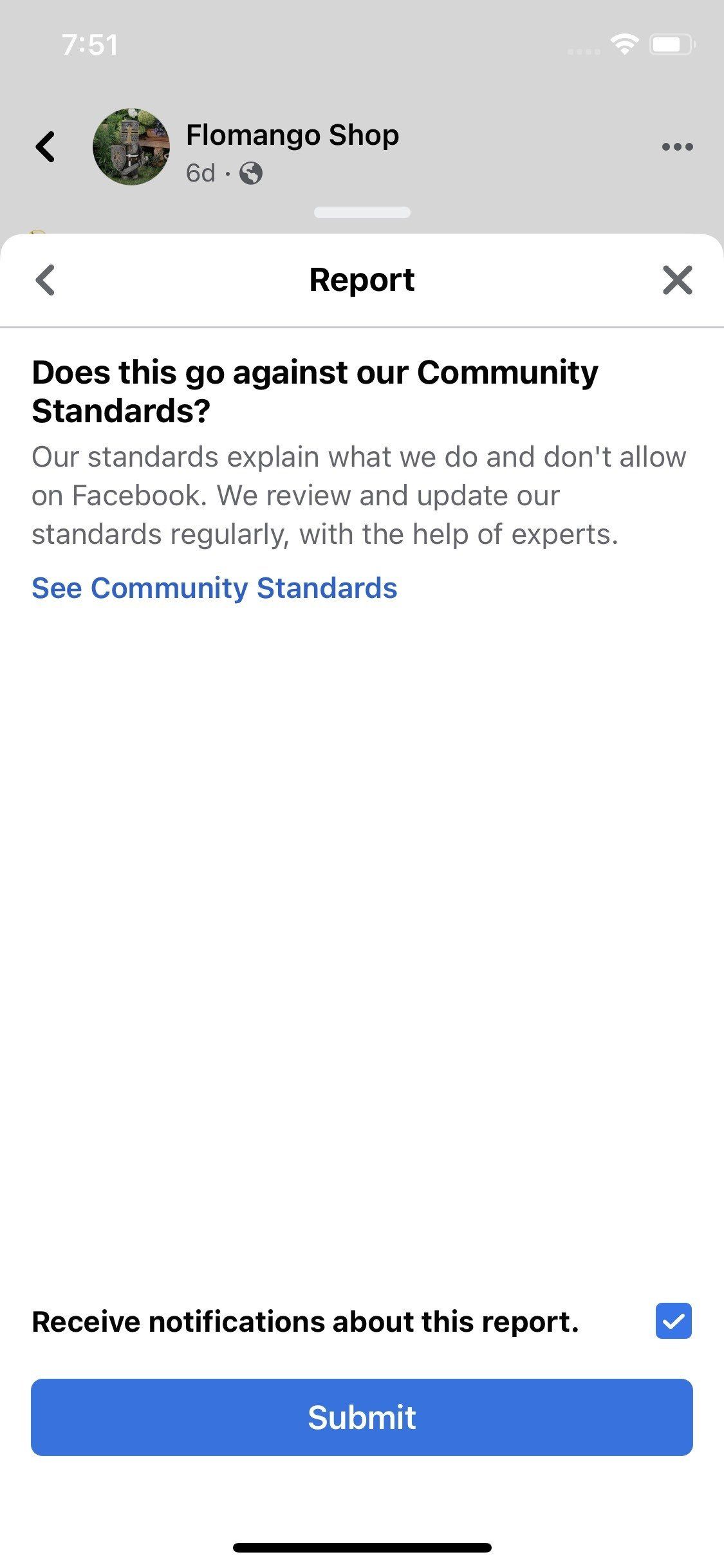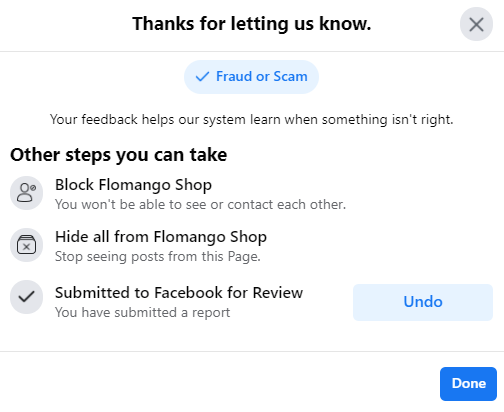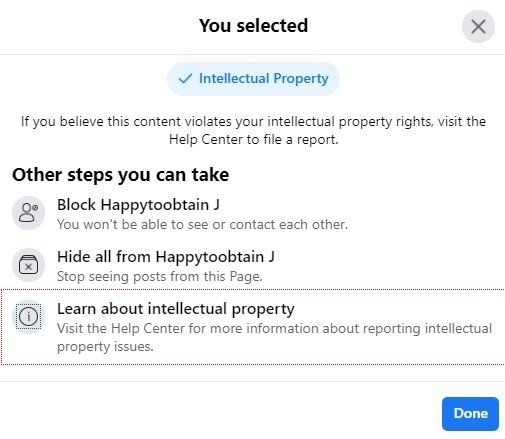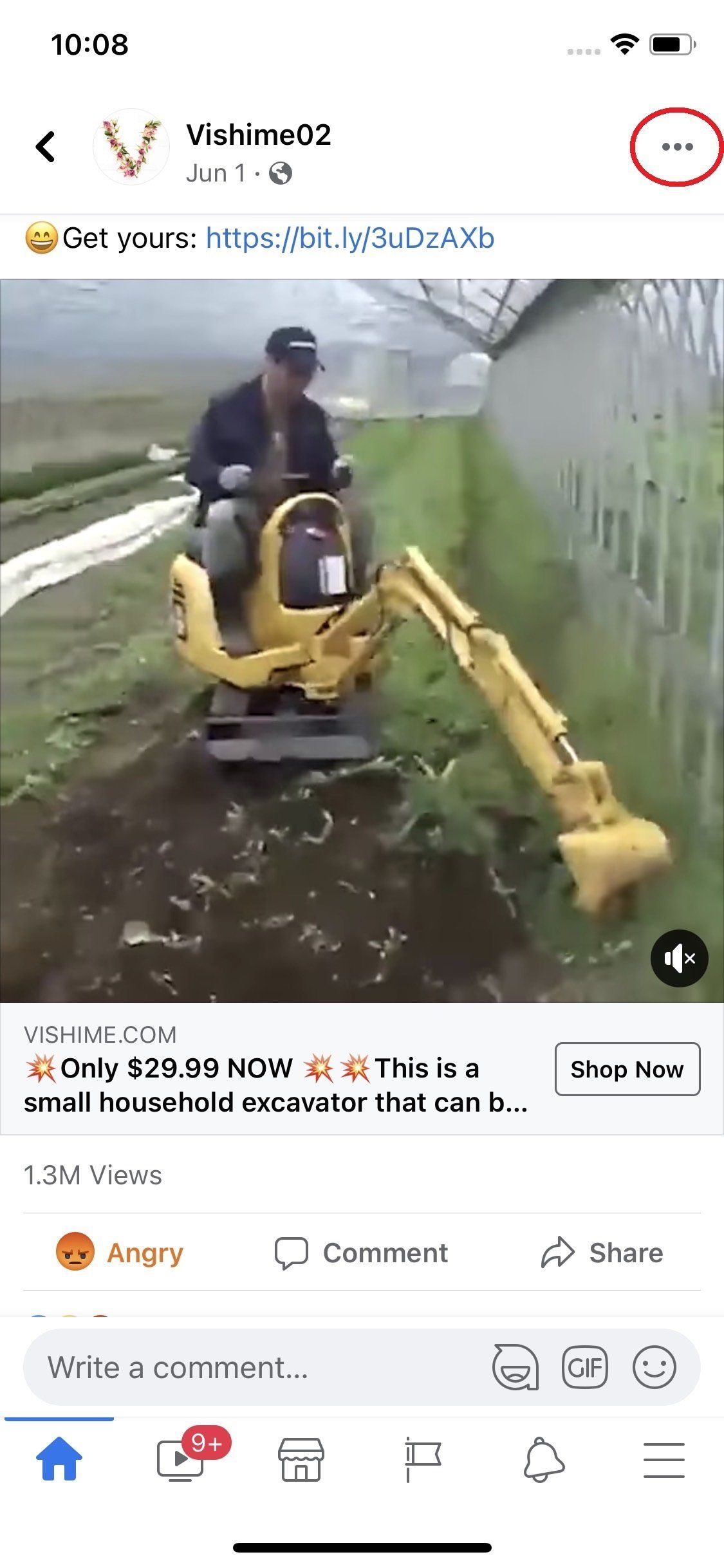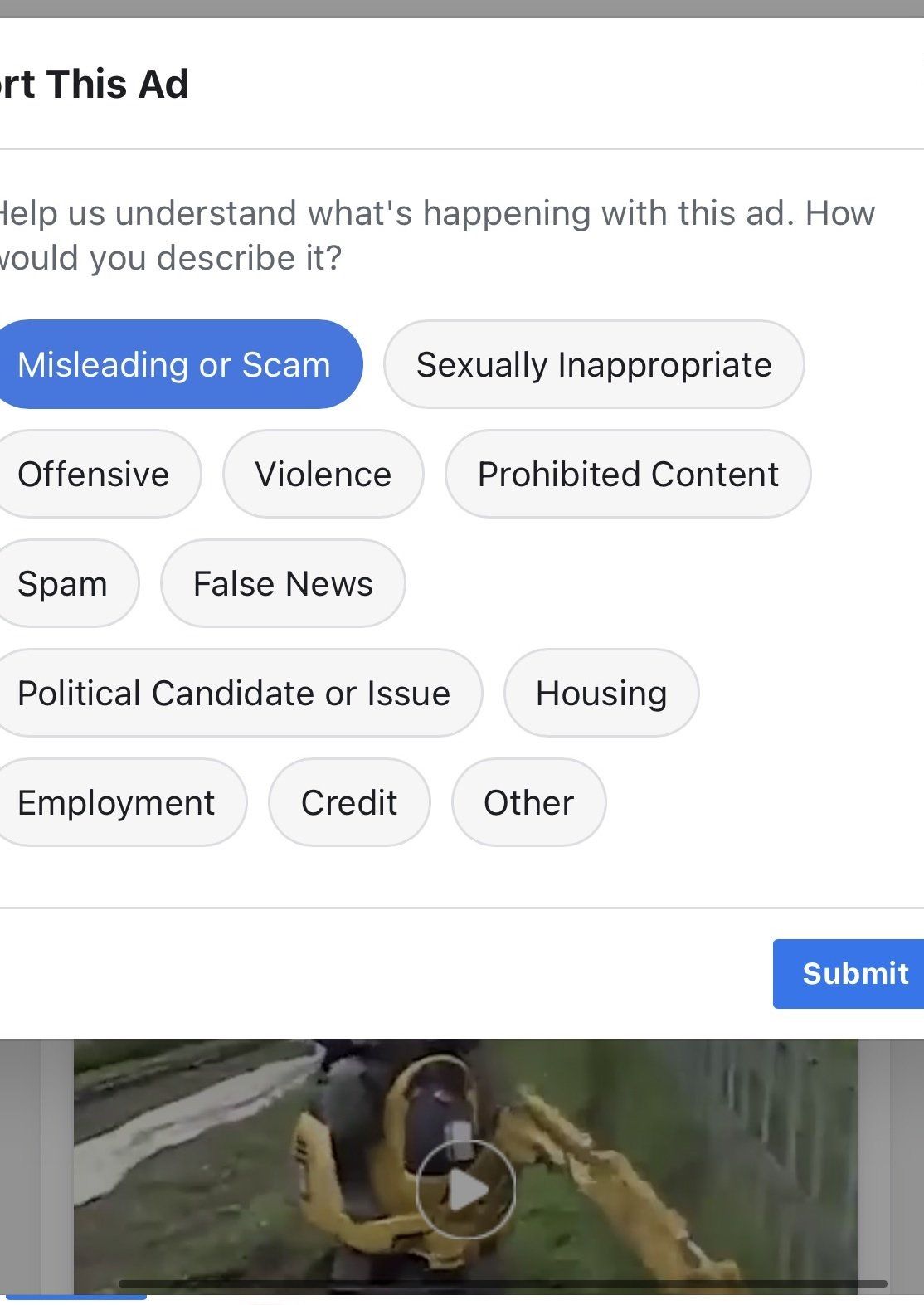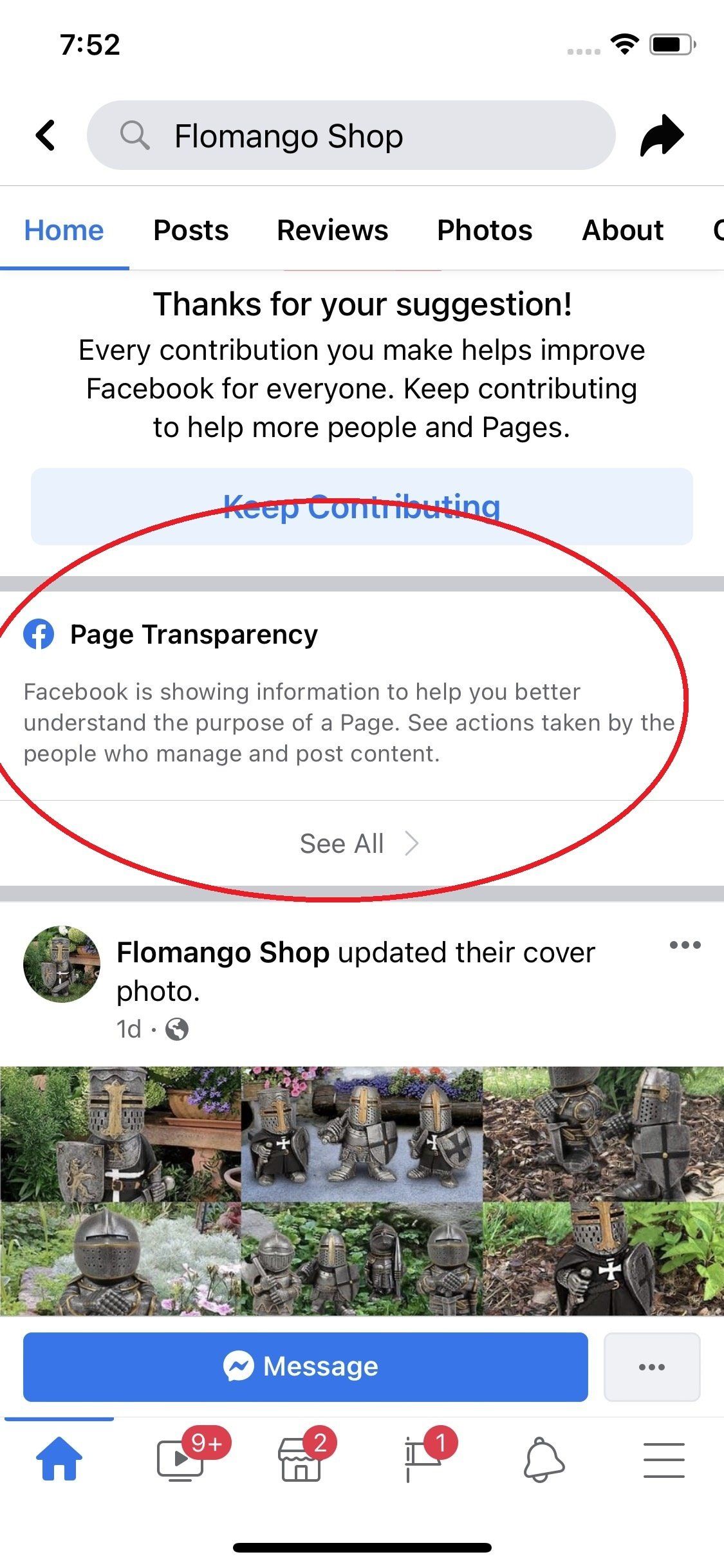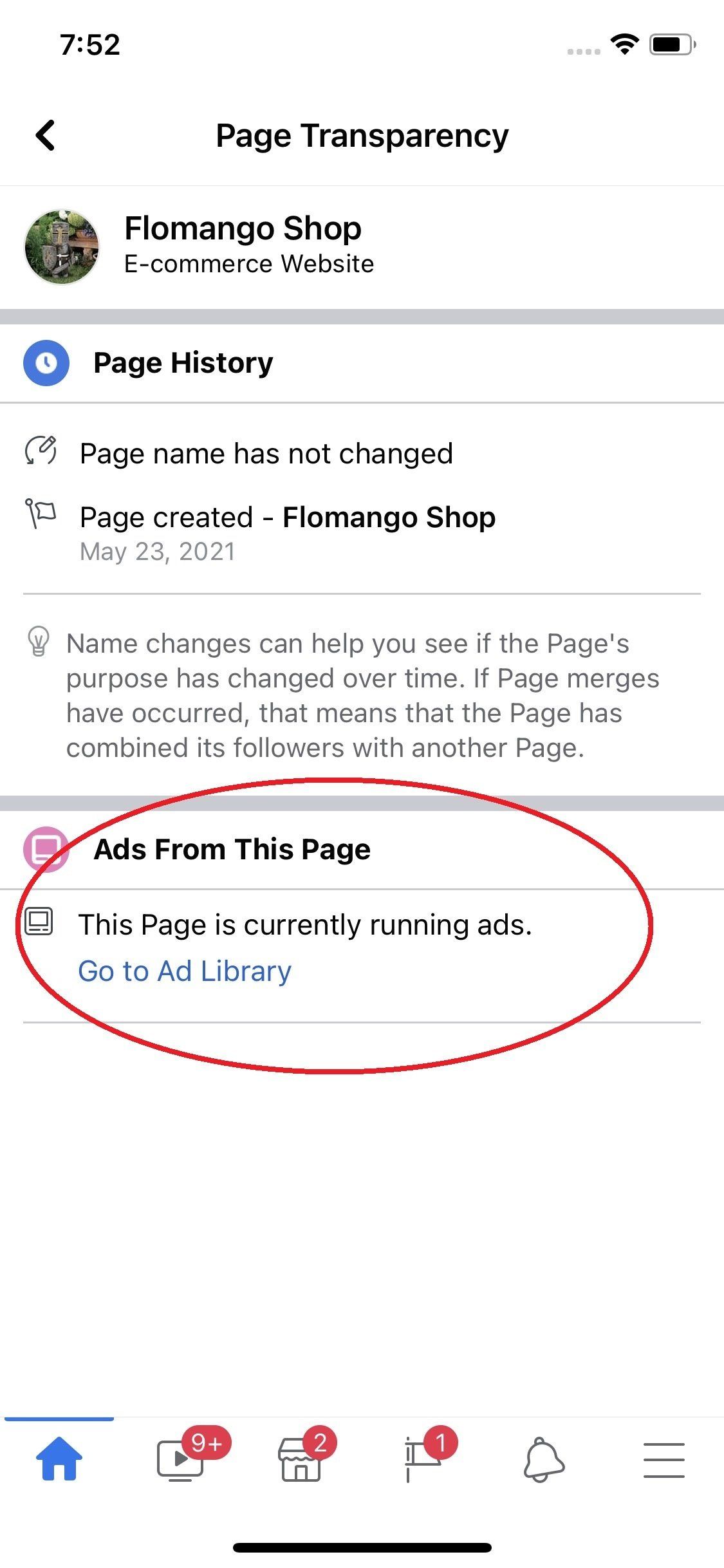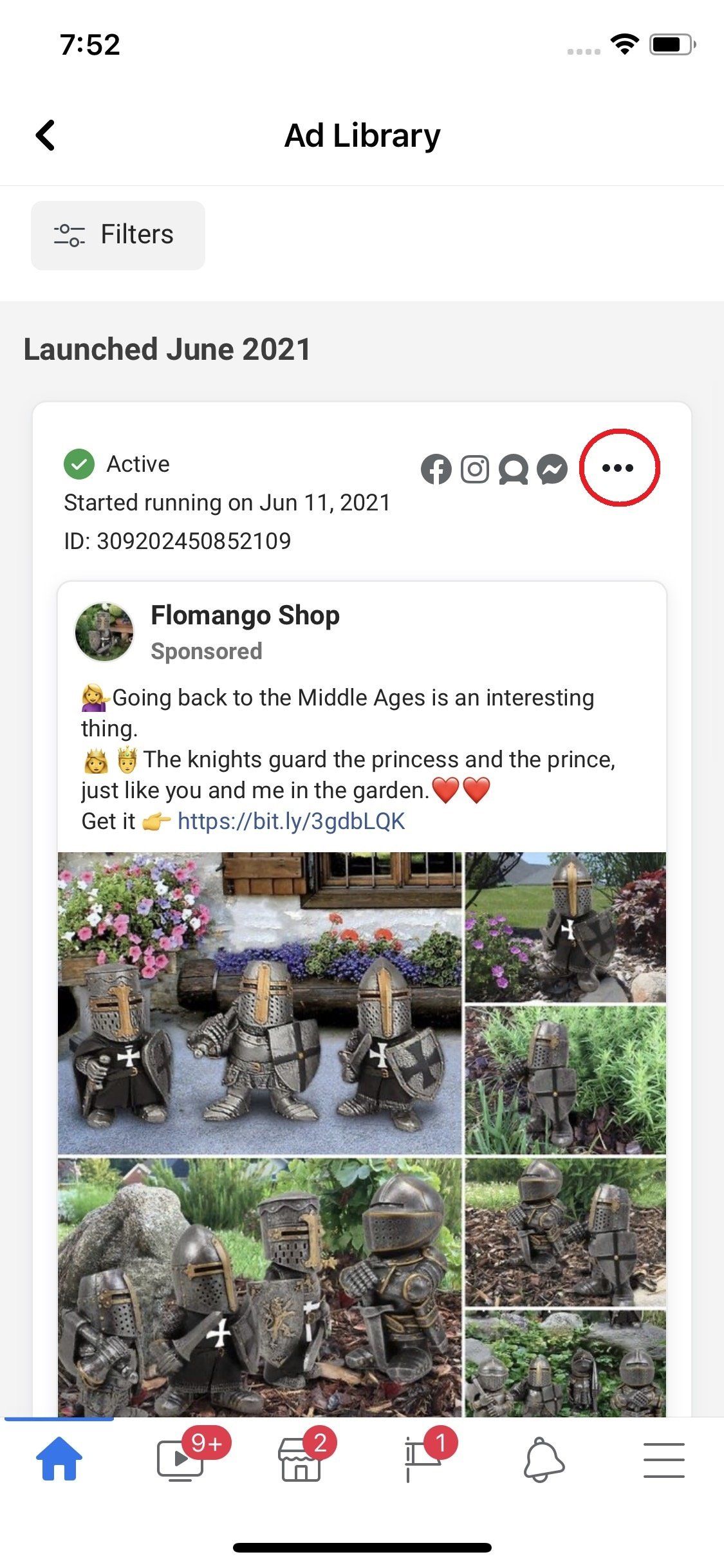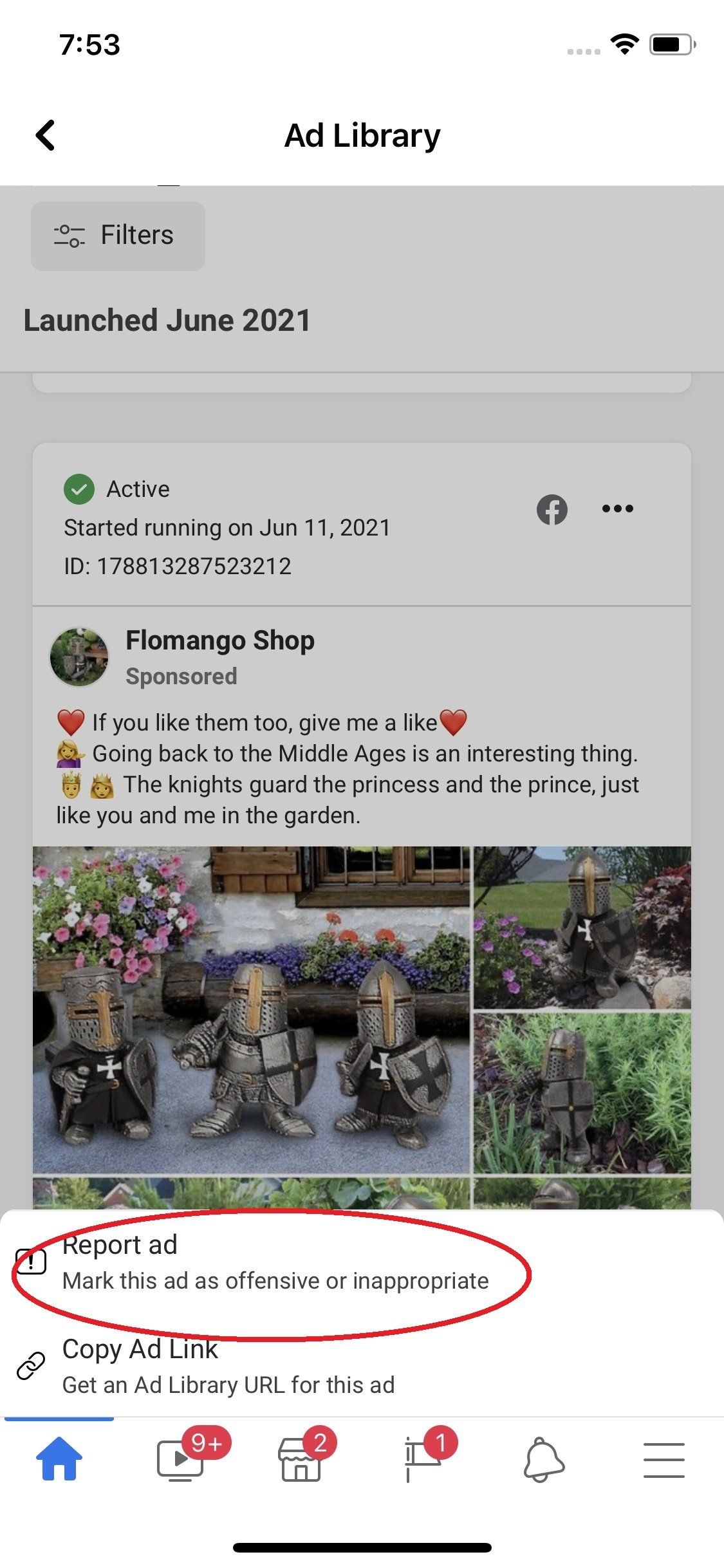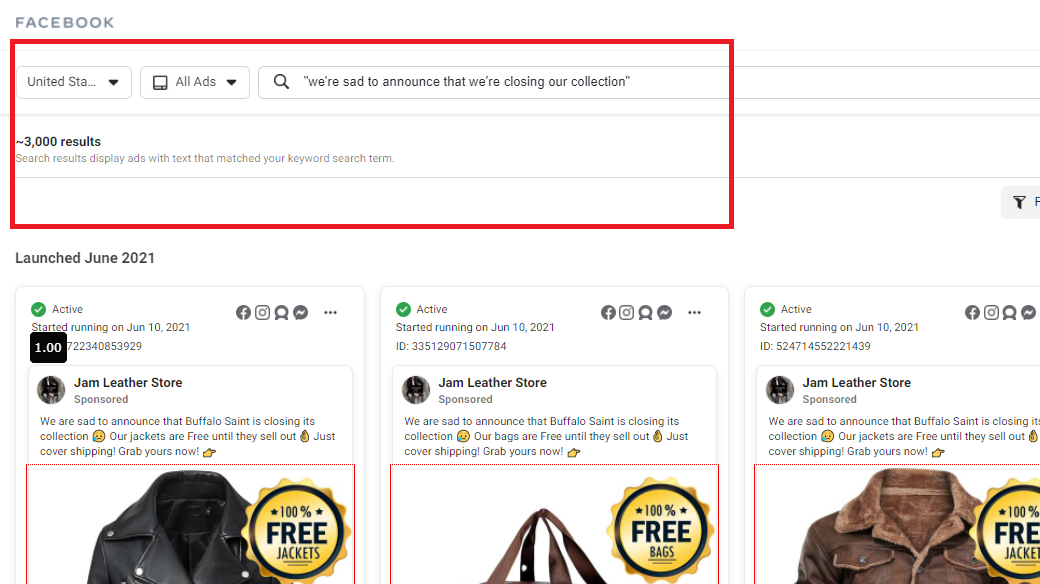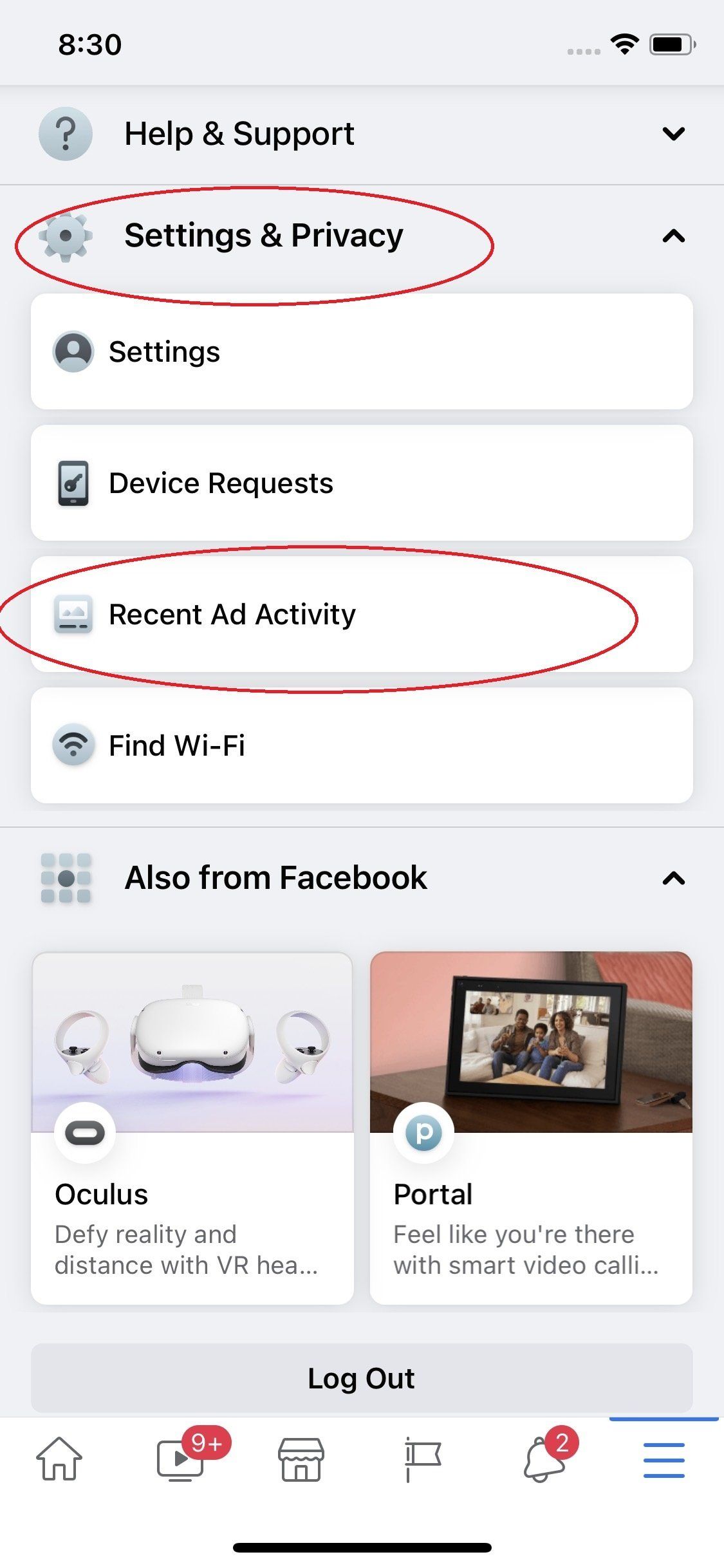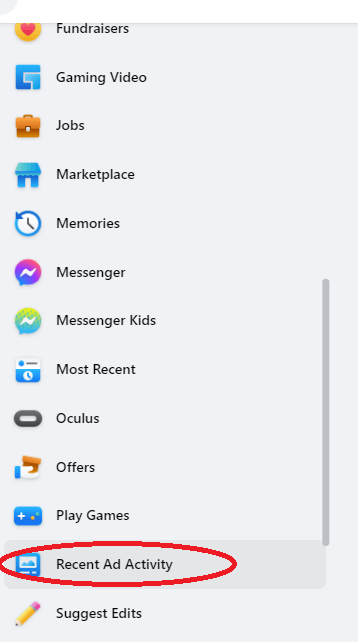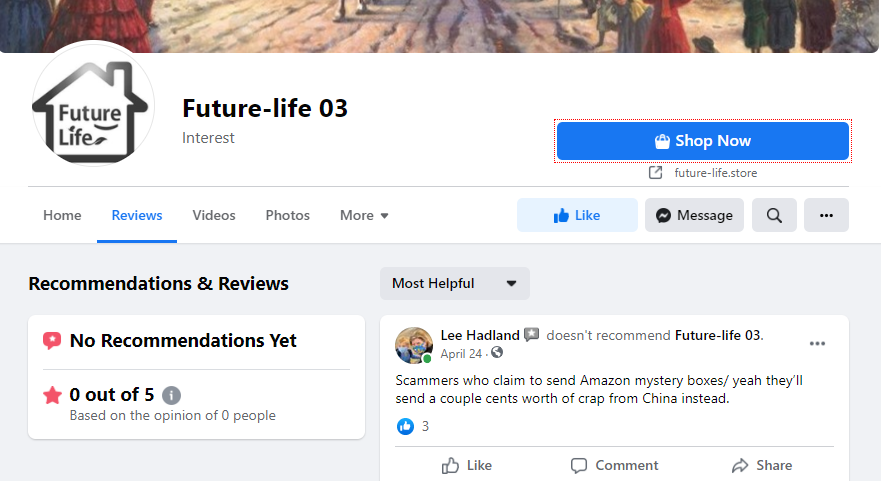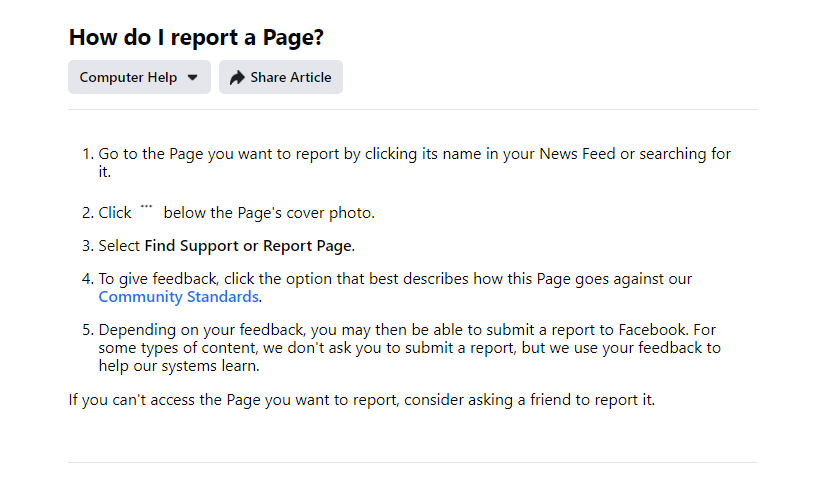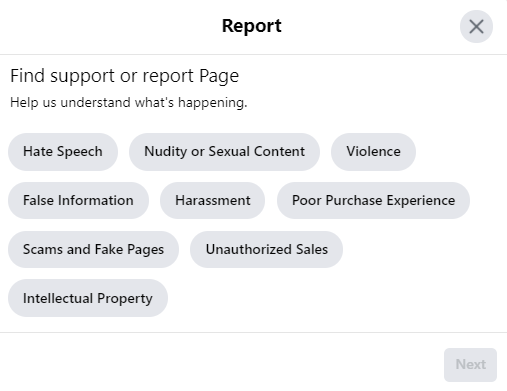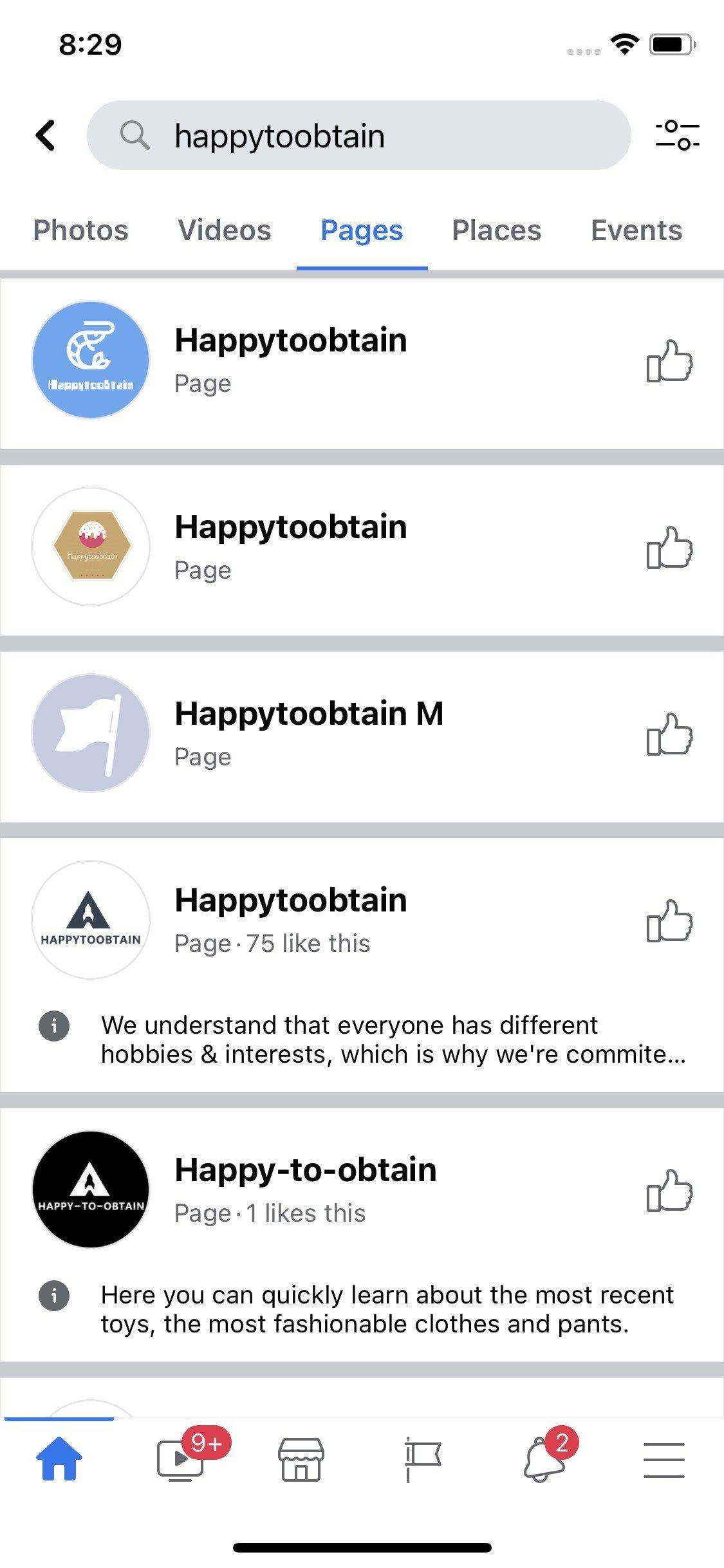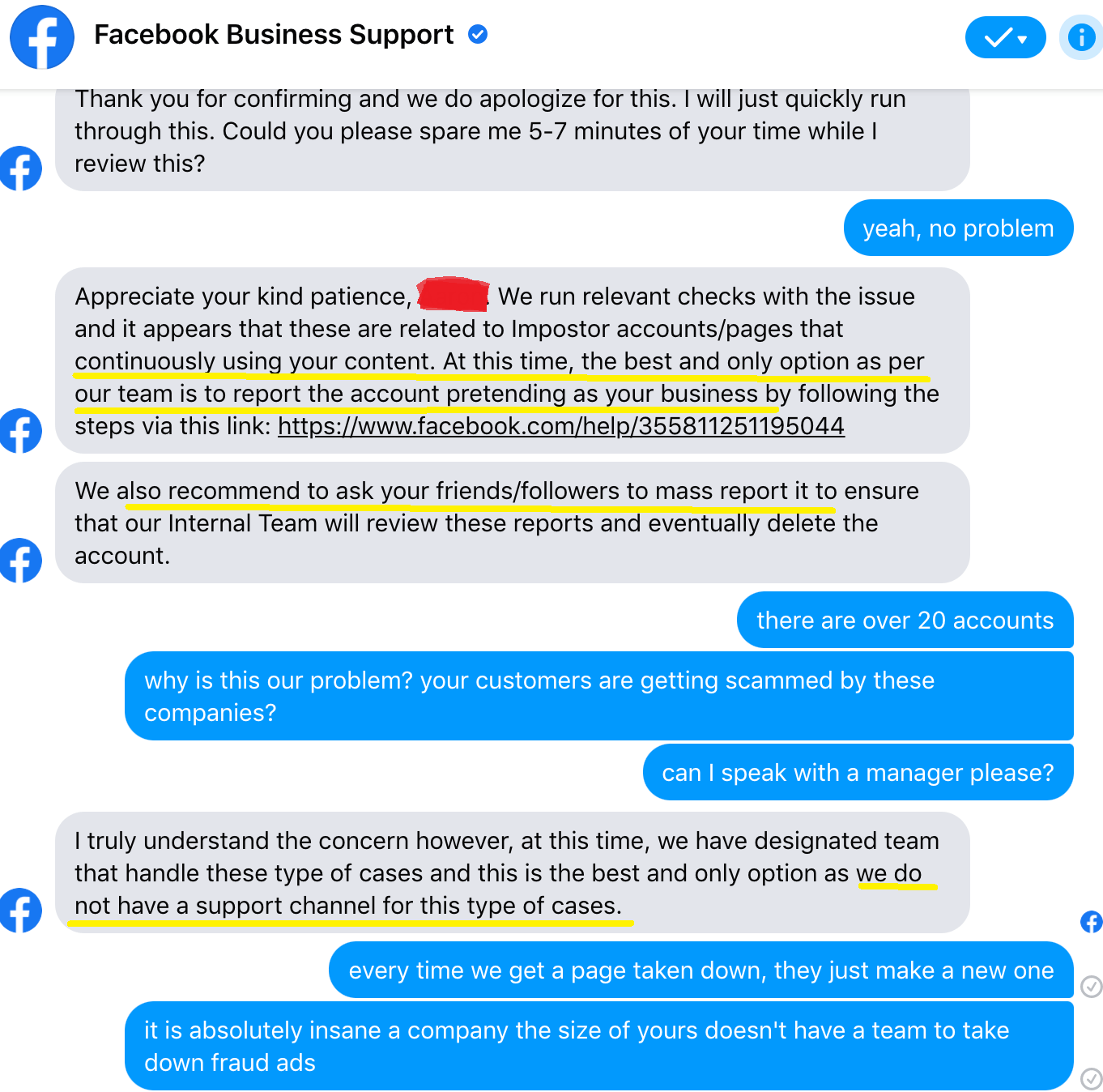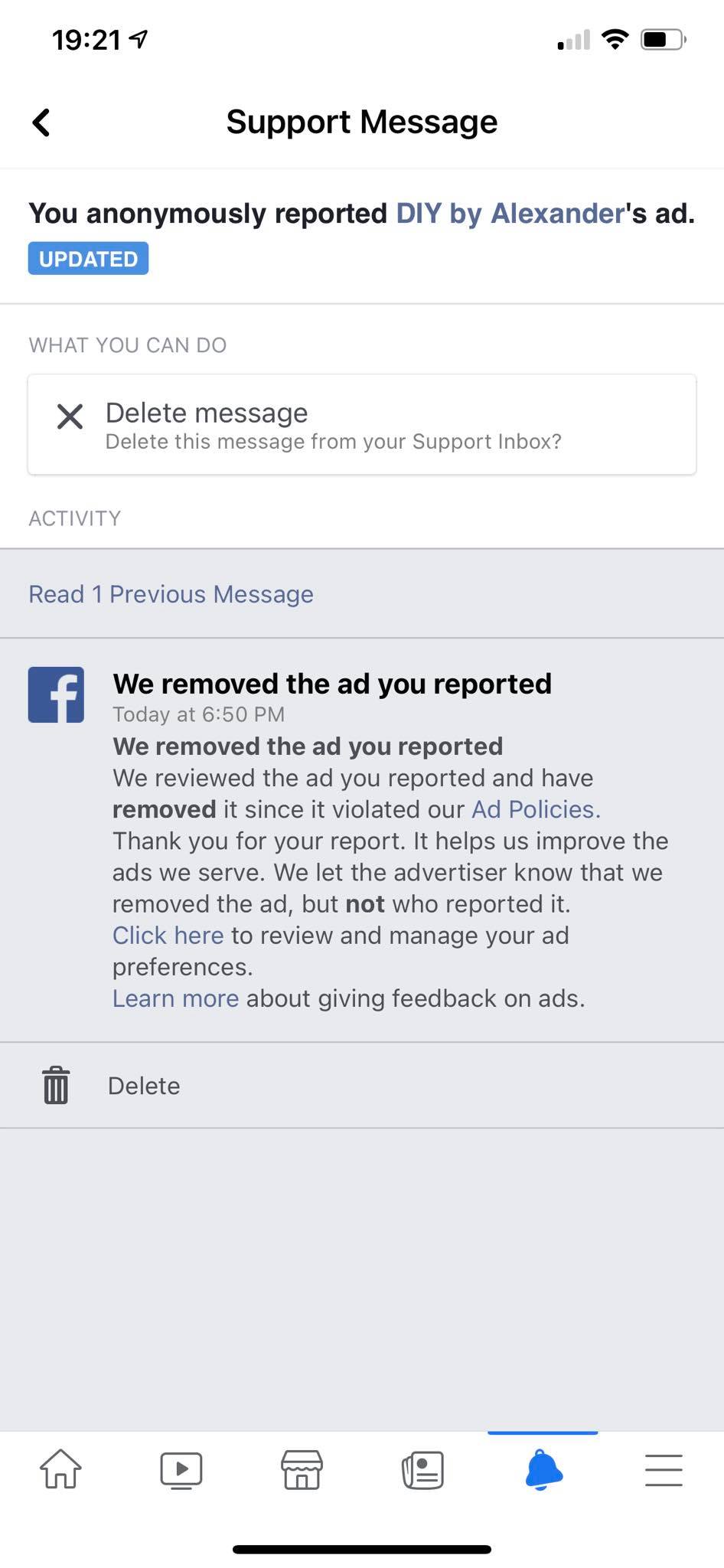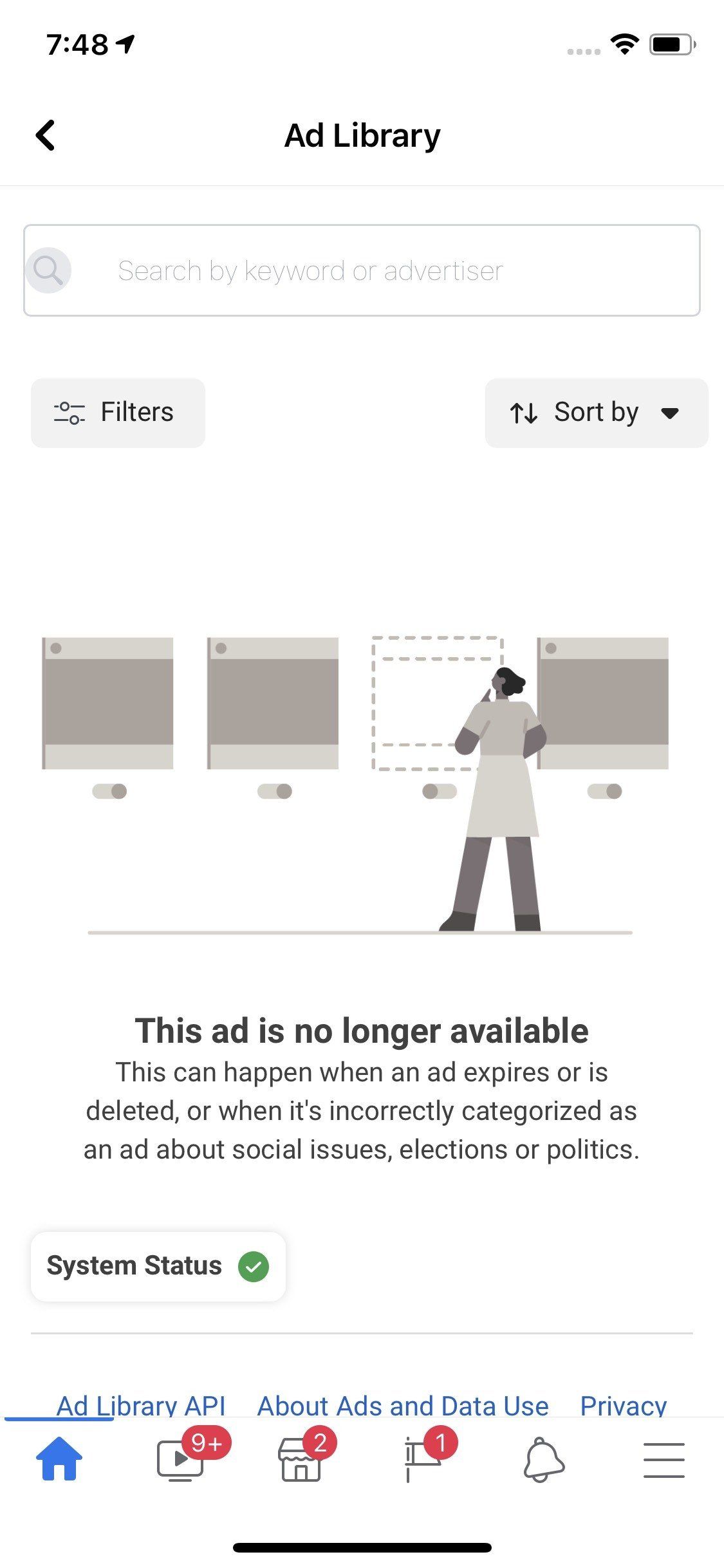So, you own a small business or are an artist, and find that your product or artwork images have been stolen by scammers to run bait and switch fraud ads on Facebook?
This is the first article in a series, which will explain how the scam works, and how you can report the ads and get them pulled.
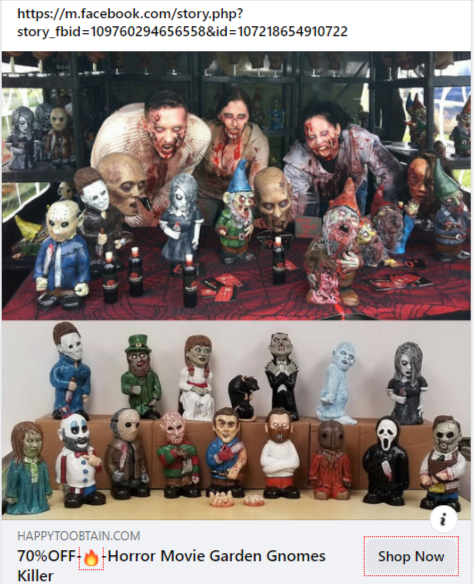
It's the absolute worst feeling.
You own a small business, and are proud of your products or artwork you've created.
Then, you're alerted, perhaps by a fan or a confused Facebook user, that your images and content have been stolen to run Facebook ads.
The nightmare has just begun.
I run a marketing agency for small business but have also been volunteering my skills as a scamfighter for a few years now. I work with ScamAdviser.com and run a very active Facebook group called Facebook Ad Scambusters, which helps Facebook ad scam victims get their refund (from their bank, credit card or PayPal), and which teaches about the ad scams so people can protect themselves. We warn outside of the group on the scam Facebook ads and pages, and we report the ads. We point out how to do due diligence and spot a scam.
Scammers don't put a lot of effort into making their Facebook pages and websites appear to be legitimate businesses. There are red flags and patterns, as most of these scams come from the same fraud rings over and over. Scammers put more efforts into quantity - cranking out the ads, pages and websites, than they do into quality, with real customer service phone numbers, addresses, proper grammar etc. But that's the issue - they are very prolific. Facebook feeds are now swarming with scam ads, and more and more of them are using images from small businesses that don't hold trademarks, or serialize their products or have a legal team at the ready.
The problem has exploded, especially during the pandemic. The pattern, repeated over and over again, looks like this:
Small business product photos, logos and content stolen by scammers
Your photos, your logo, your product descriptions, even your About Me - it's all lifted in its entirety. A scam ring in China looks for "winning" products that it deems will be great for scam ads on Facebook. The products are often chosen to coincide with a holiday or season. Christmas, Father's Day, spring gardening are just a few examples of the scam cycle. Then, hundreds of fake Facebook pages are created, running ads using your product photos, with a call to action funneling trusting and unsuspecting Facebook users to click. The prices are often too good to be true, and users, trusting Facebook and enticed by the prices, ignore that the Facebook page has odd spelling, or don't check to see that the page was just created yesterday.
Funneling victims from scam ad to scam site
The ads send Facebook users to a scam site - and the scammers own thousands of these fake sites too. They are created with templates, on popular shopping platforms like Shopify. The scam site offerings are full of other small business products and artwork, lifted from websites, or sites like Etsy. Duped shoppers see that PayPal is accepted, the prices seem low, and with a very quick glance, the site looks professional enough.
But with just a little due diligence, one notices some red flags. The About Us is copied, and often has this odd paragraph: "We love every passion and interest on Earth because it is a reference to your UNIQUENESS.” When I spoke with Time Magazine before Christmas last year, I pointed this and other patterns out. The website address (ie URL) usually looks like it was created by a cat walking across a keyboard. There isn't any real contact information, let alone robust customer service options like a working phone number. Nor is there a real social media presence, like a genuine business would have. Perhaps just a random free email address that is a string of letters and numbers. The grammar, when not text lifted entirely from the original creator's site, is odd and often poor. There's no address, it's in China, and/or fake if one were to actually run it.
Shoppers may trust that PayPal is "scam insurance," but they are also in for a nasty surprise. An odd order confirmation may come, or not at all. They wait and wait, and the order never arrives. Or the tracking is fake. Or - because the scammers are often shipping from China, the package can take weeks or even months.
What arrives looks not at all like the photos. The victim has been bait and switched, with a cheap, dollar store version of your product. And this was done on purpose. It's hugely profitable, and it's happening under Facebook, Shopify's, PayPal's etc. noses. All the while they are raking in their fees. Facebook made over $80 billion in ad revenue during the past year, and every single day we see the same ads popping up over and over again from these cloned fake Facebook pages. Even when they are shut down eventually, and we report ad after ad, all we can do is keep reporting them. The sites tend to not last very long, perhaps a few weeks to months. But they do serious damage while they are up, hurting small business by cannibalizing their sales with their own images. And the scams cost consumers millions.
I've been in contact with several small business owners in your position. Here are just a few examples:
With Father's Day coming up, The Saw Lady's vintage saw artwork creations have been stolen to run hundreds of fake ads daily. Even her photos of her working in her shop, and behind the scenes photos of a film crew were stolen. Here logo, and her WARNING about authenticity were copied wholesale by the scammers. We've been working with her to get the ads pulled, and alert unsuspecting shoppers looking to surprise dad. Unfortunately, what will arrive is a child's toy version, about 11" and mass produced in a Chinese factory. Nothing like the gorgeous pieces that The Saw Lady cuts in her Nebraska-based shop, by hand, from actual rusted vintage saws.
Here's a graphic that our scamfighting colleagues at Sponsored Ads Exposed put together of the scam:
RevenantFX makes unique hand-painted horror gnomes and movie characters like Jason from cement, and epoxy coats them to withstand the outdoors (shown in the scam ad above the intro to this article). The actual Handmade Zombie Gnomes have real heft to them. The scammers discovered RevenantFX's photos and ripped them off, running ad after ad this spring as soon as the weather turned nice and people stepped out into their gardens. What arrives is a tiny resin figurine, more like a cheap child's toy than garden decor. I interviewed with the CBC recently and suggested they speak with the folks at RevenantFX. They keep their chins up but it takes so much of their attention from their work, having to fight back against these scam ads.
Before Christmas, Kristy Pimentel's gorgeous sea glass tree art had been stolen by scammers. Even photos of her proudly holding her finished product ended up in the ads and on scam sites. What arrived for victims? Cheap translucent plastic trees about six inches tall. I saw the same plastic trees at the dollar store. Sea glass isn't cheap, and victims thought they were getting a deal. In the end they overpaid $40, $60, $100 for something I saw piled high at my local dollar store. Kristy's story is featured in the Time article I highlighted above.
So what can your small business do to fight back against this theft of your intellectual property?
There's a much larger fight here with the enablers allowing the scam ads to run, hosting the domain names and ecommerce sites. But that's going to be the long haul.
Here is what you do when you encounter a SCAM AD, SCAM POST or SCAM PAGE on Facebook that has stolen your product or artwork images for profit:
It's a bit confusing, but Facebook pages can have offending ADS or POSTS. The reporting processes look similar, but the options are different and I'll walk you through how to report in either scenario.
When you report a scam POST (or STORY), you will see Community Standards violations options.
You can report a scam post as a Community Standards violation "Fraud or Scam," using the following steps. I'm showing Facebook's mobile app here, but the steps will be the same for the browser on your computer:
- Click the three dots at the top right hand corner of the scam post
- Select "Find support or report post"
- Select "Something Else"
- Select "Fraud or Scam." You can also select "Intellectual Property". NB: this will not suffice as a copyright report or takedown notice, however, under the Digital Millennium Copyright Act (DMCA). There will be more on DMCA takedowns for Facebook and ecommerce platforms in the next article - for now, here is the Facebook Help article with link to the form to report copyright infringement. We don't have enough data on whether selecting "Intellectual Property" gets the post removed more often or more quickly than reporting as "Fraud or Scam." Respecting intellectual property IS a Facebook Community Standard. People helping you report the scam posts can also select these same reporting options; since we as scamfighters are not the copyright holders ourselves, we generally choose "Fraud or Scam." Reporting seems to be a numbers game and after a few hours or days, we do find targeted posts removed with our reporting campaigns.
5. Here's what your Community Standards "Fraud or Scam" violation report will look like - select Submit.
6. Then you'll get acknowledgement for submitting your report (below, left and middle screenshots).
Submitting as an "Intellectual Property" Community Standards violation (directly above the "Fraud or Scam" option) will also result in a simple acknowledgement. There will be a link to Facebook's Help Center for the Intellectual Property reporting process for copyright and trademark infringements (below, right screenshot).
The screenshot on the left was also taken from the mobile app, and the middle and right ones were taken from Facebook on a computer browser.
Reporting a scam AD
Reporting a scam Sponsored ad allows you to label it as "Misleading or Scam." There is no "Intellectual Property" option in the menu.
To report a scammer's Sponsored Ad that appears in your feed,
- Tap the three dots that appear in the top right hand corner of the ad
- Select "Misleading or Scam"
- Click Submit
- You'll get an acknowledgement of your report
This process will be the same whether from Facebook mobile app (shown), or Facebook's computer browser.
Ad Libraries
Unfortunately, where there is one scam ad, there are likely more. However, Facebook has made it easier to find all the ad campaigns and creatives a scam page is currently running. I'll show you how to find a Facebook page's Ad Library next:
- Click the scam page's name, or search for it and select it. Now you'll be looking at the scammer's Facebook page.
- Scroll down the page's Home (main) tab on the app until you see Page Transparency. On desktop, Page Transparency will be on the main tab, on the left hand side. Click Page Transparency.
- Besides seeing the date the page was created (scam pages are often new), and the countries where the page managers live, you'll see Ads From This Page at the very bottom, and if the page is currently running ads, click Go to Ad Library.
- You'll see a list of current ad campaigns the scammer is running. Facebook will group each campaign by creative text, and you will need to report each campaign.
Report each ad campaign using the same process of clicking the three dots, choose Report Ad, and then "Misleading or Scam" and Submit.
You can now also search the Ad Library by keyword, to find other scam pages using your product or artwork photos. Look at the very top of the Ad Library, at the search bar on either the app (left), or browser (right).
You'll see other current ad campaigns being run by even more scam pages, often clones run by the same scam rings. You can report those ad campaigns too.
Recent Ad Activity
Before we move on from reporting scammers' ads, I'll cover the Recent Ad Activity feature. Viewing Recent Ad Activity will show any ad that has previously appeared in your personal Facebook feed.
Let's say a fan of yours happened to see a scam ad using your product or artwork images in their feed a few minutes ago, or a few days ago, and wants to retrieve it to show it to you. But - the ad has already vanished from their feed (it happens even within seconds if the app refreshes!). No worries - the offending ad can still be found again at a later date, by selecting and then sharing via Recent Ad Activity. I can see ads going back at least 90 days this way.
To view Recent Ad Activity on the browser version of Facebook (left screenshot), look on the shortcuts on the left hand side menu.
On the app version of Facebook (right screenshot), I have found the Recent Ad Activity moved to Menu - Settings & Privacy.
Scam Facebook Pages - Strategies for fighting back and warning unsuspecting shoppers
Now, back on the subject of scam Facebook pages. Once you're done with reporting the "scampaigns" in the Ad Library, you can also leave some warnings for Facebook users about what this scam page is up to. And you can report the scam page itself as a violator of Facebook's Community Standards.
Leave negative reviews
You can report their posts using your images as well, and leave negative reviews to warn people (left screenshot). Even if the scam page blocks you for commenting, which many do - they won't be able to delete your review. Don't put links in your review, however.
The Like reaction "emoji bomb"
Mad "Like" reaction emojis on the posts (right screenshot), and sad emojis as reactions to comments from unsuspecting shoppers can certainly get attention.
Gifs and comments
Leaving gifs can avoid keyword alerts set for the virtual assistants managing (and watching) the ad posts. Get creative with your spelling, even. Know that if you comment and warn "SCAM," you may find yourself blocked and unable to comment soon enough. So I leave the review first.
Be on the lookout for shill accounts posting false testimonials in the comments, and you can report those as fake accounts too.
Reporting the scammers' Facebook pages
You may be asking, well what about just reporting the scammer's page(s)? You certainly can, and Facebook has laid out instructions for doing that (left). You can report the page for violating Community Standards, including "Poor Purchase Experience," "Scams and Fake Pages" and "Intellectual Property."
We do report scam pages; however, we find that Facebook is slower to pull them than they are to pull scam ads and posts. The pages are much more likely to be abandoned when victims start receiving their bait and switch packages, and flood the page to complain. We do absolutely see some pages closed (whether Facebook or the scammer does so), but we tend to get feedback about better success rates with reporting the ads versus reporting the pages.
Identifying more "clone" scam pages using Facebook's search tool
You can also use Facebook's search tool to find more clone pages belonging to the scammers. You can search by name, email address, phone number etc. They often use numbering systems with their names, and recycle the same fake contact information:
We spoke to a company whose product images were ripped off by a scam ring, with about 20 pages all using the same stolen content. They contacted Facebook Business Support and were upset to find out that they had to report each imposter account individually, using the Page Community Standards violation process above.
Scammers keep making new pages, and buying more ads. It's frustrating, and we can't eliminate them but we can make it harder for them to make money. These scam rings are rewarded when their ads run and dupe more victims. Pulled ads mean more time they spend making more. If they can't make money, they move on to the next scam. So, you can interfere with their profiting off of your hard work as small business and at least minimize the harm they are doing.
When an initial ad campaign is successful, even more will be churned out, and the resulting bait and switch scam products will appear on even more ecommerce sites.
Having to report all these scam posts, ads and pages using your images is a huge time sink and takes your focus on what makes you money. BUT, if you do not work at pulling the ads, they will continue to multiply and cannibalize your sales by undercutting your prices, even on the same ecommerce platforms you are using. The disappointing bait and switch products that arrive at victims' homes, and abysmal "customer service" from the scam Facebook pages and ecommerce sites can also hurt your own business's reputation if victims are confused about where and from whom they made the purchase.
Small victories for small business
Report the ads, and hopefully soon you'll see them removed like this example (left screenshot).
After a coordinated group of scambusters reported the Ad Libraries of a number of scam pages using The Saw Lady's artwork, all campaigns were removed (right screenshot):
In the next article, I'll discuss what to do about search engine results, websites and platforms where you see your intellectual property such as your works and photos, which you own the copyright for, appearing on scam sites. As the copyright owner, you can file DMCA takedown requests.